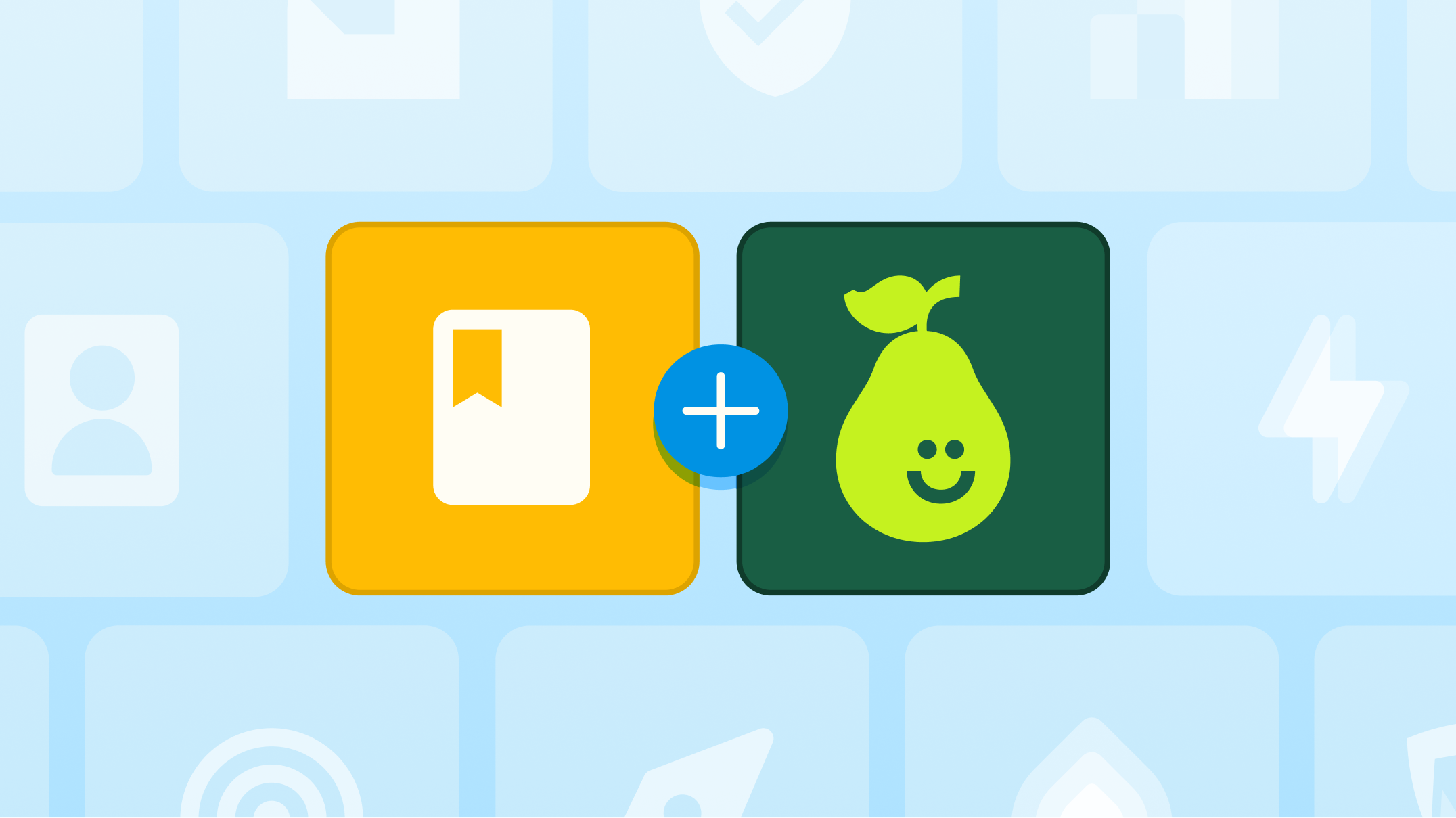Avoid These 4 Common Mistakes That Online Tutors Make

Various types of online learning have been around for decades, but virtual learning as we know it today is still relatively new. As a result, online tutors experience a learning curve as they try out the technology on our platform. If you feel like you have not mastered the online learning experience yet, you are not alone. Keep reading to learn how to avoid four common mistakes online tutors make, and how to provide your students with the best possible tutoring experience.
Mistake #1: Talking too much
Some tutors are naturally chatty, and they feel like the more they say, the better the lesson. This is a common mistake online teachers make. If you are just beginning, you might feel nervous, and that can cause you to talk more than listen to student questions or problems. Talking too much or too quickly does not give your students the time they need to absorb the material. Students need space to think about what you are trying to teach them. They need time to formulate questions, and then they need the opportunity to ask questions.
To correct the mistake of talking too much, try adjusting the pace of your speech. Slow down and pause occasionally. Once you get to know a student better, you will be able to tell if they are understanding or acting frustrated, and then you can either keep moving forward or you can slow down and go over a certain point again.
You should also insert time into the lesson for questions and student engagement. Encourage your student to respond. Don't rush this part because student engagement is a vital aspect of learning. You can ask the student if they are doing okay following along. You can tell your student you are going to give them a minute or two to think about the last part of the lesson, and then ask if there are any questions. There may be some awkward silences, but that's okay. Moments of silence could be just what your student needs to allow a concept to sink in.
Mistake #2: Working in a distracting environment
Conduct all your tutoring sessions in a quiet, private, and well-lit room. Ensuring that your tutoring environment is distraction-free should be one of your top priorities before you begin tutoring. Not only is this more professional, your students will have a better chance of paying attention to what you are teaching.
What are some distractions that you should avoid?
- Phones. Silence your phone while you tutor. Better yet, keep it somewhere where you won't be tempted to look at it.
- Noisy people. It's best to have a private environment, so you can control the background noise level. However, if you must tutor from a place where other people may walk by, kindly let them know beforehand that you are going to tutor students, and ask that they stay quiet and remain off-camera.
- Food. Try not to eat while you are tutoring. This can be very distracting to your student, who may become more fixated on your food than on the lesson.
- Clutter. A messy room or desk is distracting. Tidy up your area before tutoring.
- Wind and traffic. There's nothing more unpleasant than having to yell to be heard over the sound of wind or noisy traffic going by on the road. Keep your tutoring sessions indoors, so you can talk at a normal voice level and avoid distracting background sounds.
What does an ideal tutoring environment look like? Your ideal place to tutor should be a place you are comfortable in. It should be well-lit and quiet. It could be your home office, a private room in the library, or a quiet corner of your living room. Remember to check out the view behind you. You don't want anything inappropriate or unprofessional to show up on your student's screen.
Mistake #3: Improper tutoring setup
Another mistake some online tutors make involves the technical aspect of the setup. A spotty internet connection, poor camera positioning, or a mic that is too far from your mouth could all lead to ineffective tutoring.
Follow these setup tips before your next tutoring session:
- Use an adjustable USB webcam rather than the one that is built into your laptop.
- Place the webcam slightly above or inline with your eyes. Many people put it on top of the computer and then angle it downward slightly.
- If it doesn't balance on top of your computer, get a small tripod or use a stack of books.
- Make sure there isn't a bright light shining behind you. Instead, try to light yourself with a diffused light placed behind the computer, such as a lamp with a lampshade.
- Some webcams have multiple resolution settings. Ensure that yours is set at 720p or higher and that your frame rate is at 30fps or higher. The resolution of your camera keeps your image clear and sharp.
- Before you get into your lesson, ask your student if they can hear you well. If not, adjust your mic so it is at a better distance from your mouth.
Check out this article from Blue Microphones for more great advice about setting up your virtual classroom.
Mistake #4: Treating your online tutoring session like an in-person tutoring session
If you have ever done in-person tutoring, you could be tempted to treat your online session the same way. This is a mistake because online tutoring platforms are unique and offer compelling benefits that you can't provide in an in-person session. Online tutoring platforms like Pear Deck Tutor (formerly TutorMe) give tutors access to advanced, collaborative digital learning tools. Take advantage of these tools! Our virtual whiteboard is a powerful learning aid. Screen sharing, Google Docs, Slides, and Sheets are designed to accommodate your needs and enhance your instruction. You still get the personal engagement of real-time learning via live audio and video chat, plus you can utilize text and code editors to give your students more ways to see and experience the lesson.
We encourage you to use all the interactive tools to their full potential. Pear Deck Tutor's online tutoring tools are versatile, so you can appeal to each student's learning style. For example, a visual learner may find it helpful to use the drawing tools on the virtual whiteboard as they work through a problem.
Improve your online tutoring one step at a time
If you know that you have made some of the common mistakes tutors make, don't beat yourself up over it. Instead, work steadily to improve your tutoring sessions. Give yourself a goal to talk less during one session. Once you have made that a habit, you can consider trying out some of the innovative online tools that are available to you on Pear Deck Tutor. If you think your environment has too many distractions, try out a new, quieter place. If your computer and camera setup is not working well, enlist a tech-savvy friend to help you get it right. Remember that you are full of great knowledge and talent, and it's your privilege to teach your students and help them learn more. All of what you do and how you present yourself is for the greater goal of helping students succeed in their studies.
If you are passionate about sharing your impressive knowledge with students across the nation to help them succeed academically, we'd love to hear from you! Apply today to join our network of expert online tutors.

.svg)
.svg)
.svg)

.png)