Product Updates
See the latest feature release, product enhancement, and bug fix updates for Pear Deck Learning products.

Filter:
Thank you! Your submission has been received!
Oops! Something went wrong while submitting the form.
No results found.
Subscribe to the Pear Deck Learning newsletter
Stay up-to-date with the latest news, findings, and articles about Pear Deck Learning products.